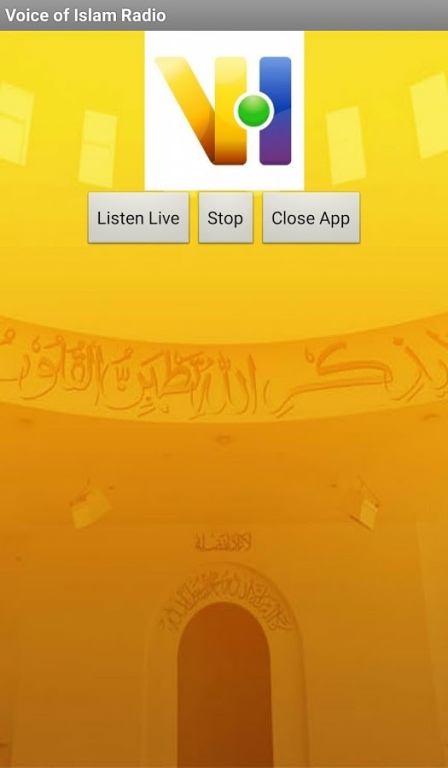Voice of Islam Radio 2.0
Free Version
Publisher Description
This is the basic version to simply listen to the live stream. Download the Pro version for On demand and other features. Search play store for "Voice Of Islam Pro" link: https://play.google.com/store/apps/details?id=com.wVoiceofIslamUK
This App can be used to easily listen to the UK Radio Station Voice of Islam with one click on mobile devices.
Features:
-Listen to radio Live with one click.
-Continue listening while using other apps, turn your screen off to save battery, radio will continue running in background.
This app was created to help people listen to Voice Of Islam Radio station, to make it easy to listen and to resolve issues listening on mobile devices. Please note this is not an official app.
Ahmadiyya Muslim Community UK Live Radio Station, The Voice Of Islam.
Pro version (currently limited availability) also has the following additional features:
Pro Version - Play back on demand recordings of previous episodes from within the app.
Pro Version - Check radio schedule.
Pro Version - View VoiceOfIslam twitter feed and tweet.
Pro Version - Use tabs at top to navigate app features.
About Voice of Islam Radio
Voice of Islam Radio is a free app for Android published in the Audio File Players list of apps, part of Audio & Multimedia.
The company that develops Voice of Islam Radio is Take9. The latest version released by its developer is 2.0.
To install Voice of Islam Radio on your Android device, just click the green Continue To App button above to start the installation process. The app is listed on our website since 2016-09-22 and was downloaded 6 times. We have already checked if the download link is safe, however for your own protection we recommend that you scan the downloaded app with your antivirus. Your antivirus may detect the Voice of Islam Radio as malware as malware if the download link to appinventor.ai_h.VOI is broken.
How to install Voice of Islam Radio on your Android device:
- Click on the Continue To App button on our website. This will redirect you to Google Play.
- Once the Voice of Islam Radio is shown in the Google Play listing of your Android device, you can start its download and installation. Tap on the Install button located below the search bar and to the right of the app icon.
- A pop-up window with the permissions required by Voice of Islam Radio will be shown. Click on Accept to continue the process.
- Voice of Islam Radio will be downloaded onto your device, displaying a progress. Once the download completes, the installation will start and you'll get a notification after the installation is finished.